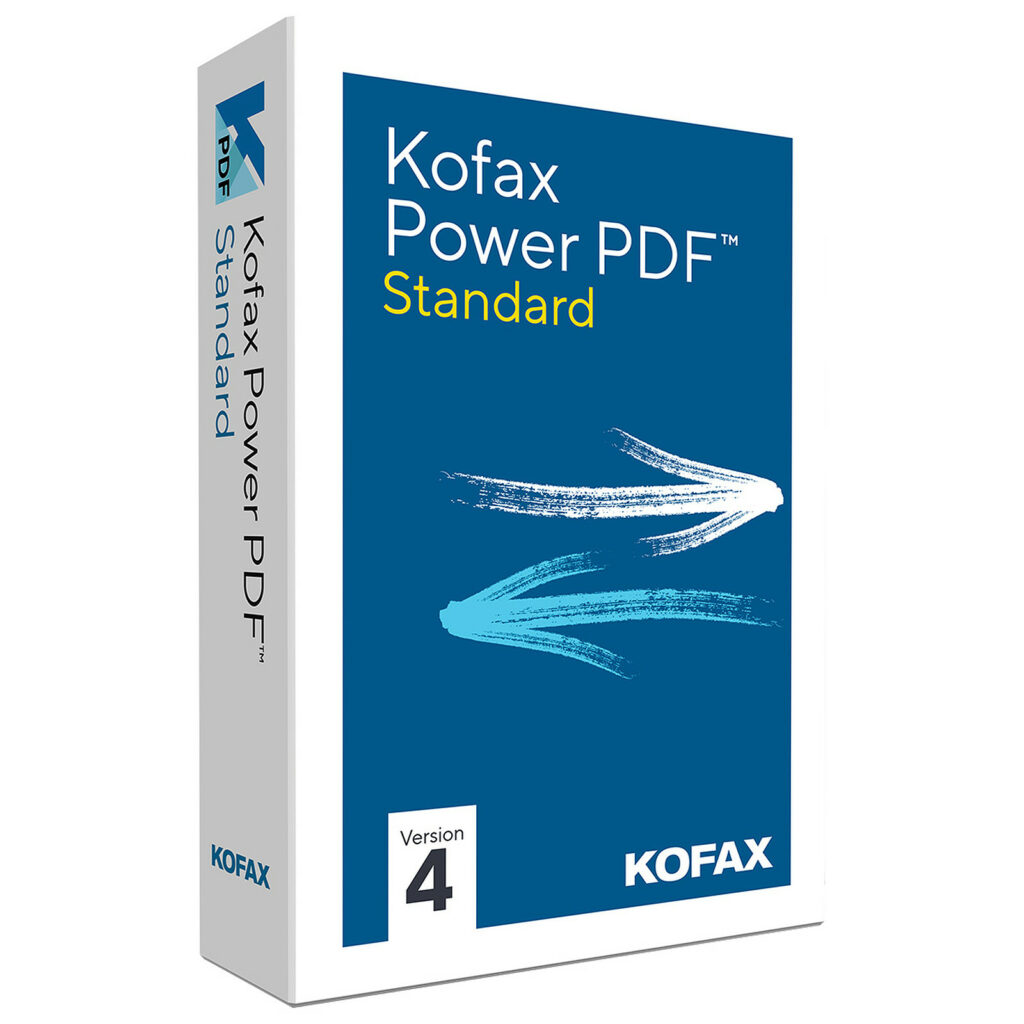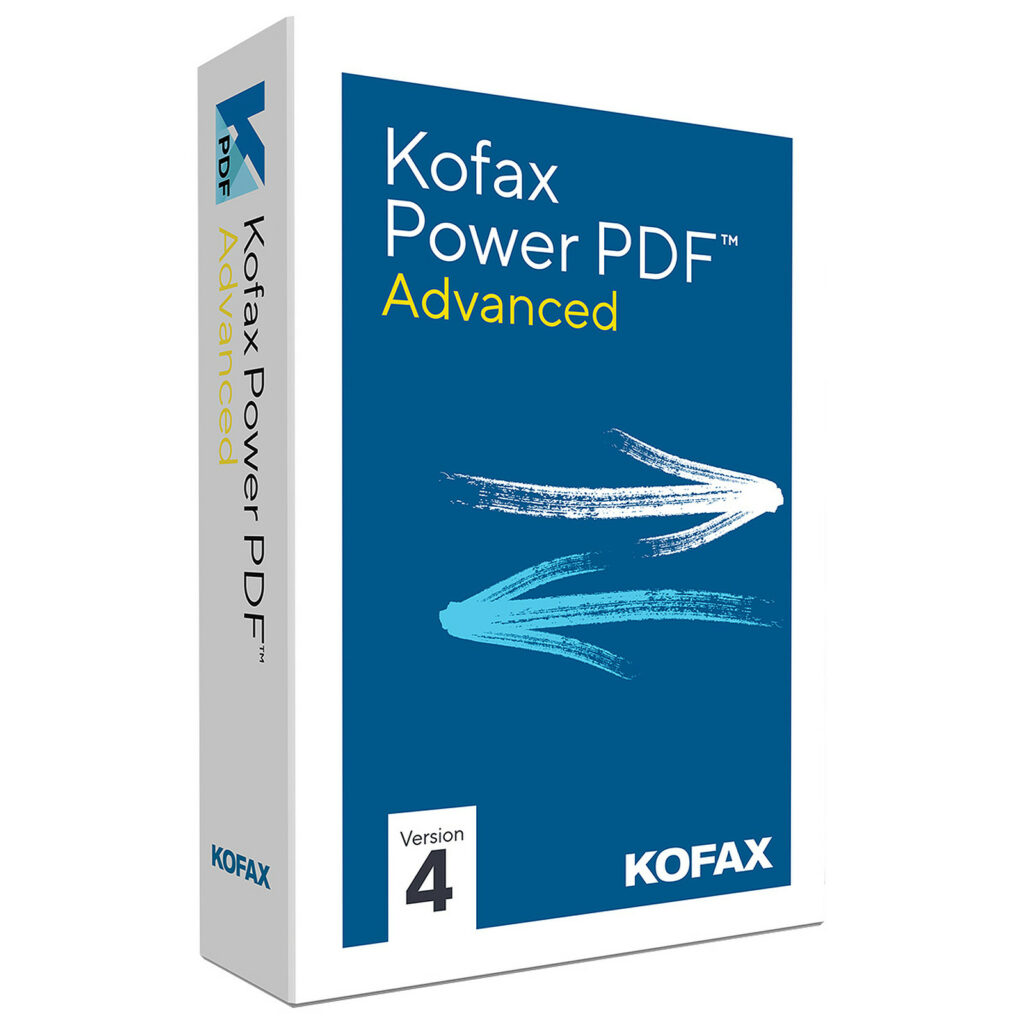Kofax Power PDF Standard 5 for Windows: Enhancing Document Workflow
1. Intuitive Interface and User-Friendly Design
Power PDF Standard 5 offers an intuitive user interface, making it easy for both beginners and experienced users to navigate and utilize its functionalities effectively.
2. Efficient PDF Creation and Editing
Create PDFs from various file formats and easily edit them using advanced editing tools. Users can modify text, images, and other content within PDF files seamlessly.
3. Collaboration and Review Tools
Facilitate collaboration with colleagues by adding comments, annotations, and markups to PDFs, enabling efficient review processes and team collaboration.
4. Enhanced Security and Compliance
Power PDF Standard 5 provides robust security features, including password protection, encryption, and digital signatures, ensuring the confidentiality and integrity of sensitive information in compliance with regulatory requirements.
5. Batch Processing for Efficiency
Automate repetitive tasks and improve efficiency by leveraging batch processing capabilities to convert, combine, or manipulate multiple PDFs simultaneously.
6. Form Creation and Management
Create interactive forms and gather data efficiently by converting static forms into fillable PDF forms, streamlining data collection processes.
7. OCR (Optical Character Recognition)
Easily convert scanned paper documents or images into searchable and editable PDFs, making content easily accessible and editable.
8. Integration and Compatibility
Integrate seamlessly with Microsoft Office and other common business applications, ensuring smooth document processing and compatibility within your existing workflow.
9. Redaction for Privacy
Effectively remove or obscure sensitive information, safeguarding privacy and compliance with data protection regulations.
10. Document Assembly and Organization
Merge multiple files into a single PDF, rearrange pages, and organize documents for easier navigation and presentation.
11. Cloud Connectivity and Storage
Access and save PDFs directly to popular cloud storage platforms like Google Drive, Microsoft OneDrive, and others, enhancing accessibility and backup options.
Kofax Power PDF Standard 5 for Windows is a versatile tool that empowers users to efficiently manage and manipulate PDF documents. From creating and editing PDFs to enhancing collaboration and security, it’s a comprehensive solution that enhances document workflow and productivity.